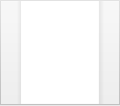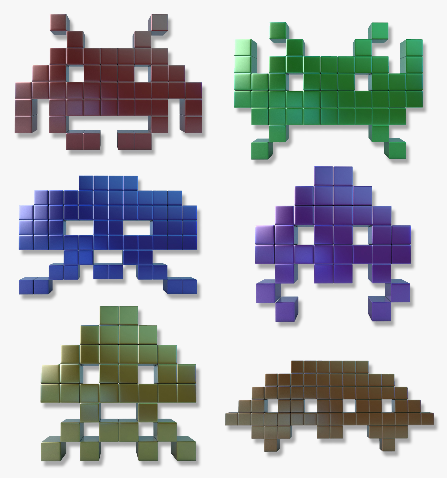
Go ahead and panic – there’s a ‘referral spam’ invasion underway!
Actually, there’s no need to panic, but this is certainly an issue for anyone who relies on their analytics to make business decisions.
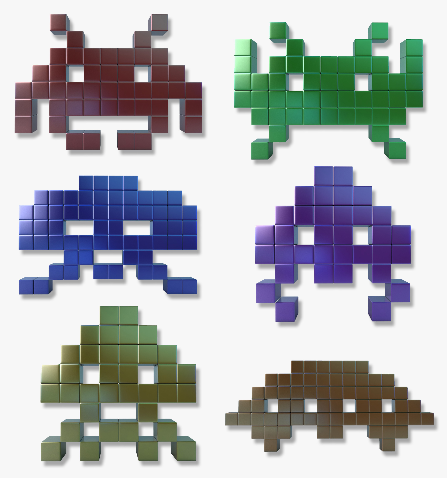
What’s Referral Spam?
Referral spam is the result of spammers creating computer-generated footprints that simulate actual visitors to your website. This causes the number of visitors that Google Analytics reports to become artificially inflated. These fake numbers creep into your Audience reports and your Acquisition reports making them less accurate – in some cases much less accurate. Referral spam is most evident in the Google Analytics Referral report, which can be located by following this path: Acquisition > Overview > All Traffic > Channels > Referral. Here, the referral spam presents itself as being sources of traffic to your website, but their domains will likely seem strange to you.

Why Are They Doing This?
They’re trying to trick you into visiting their spammy websites. If you go to one of these URLs, you’ll either get directed to an online store, a marketing scam, or a website that will infect your computer with malware.
Is There A Way To Combat Referral Spam?
Yes, however you may never be able to get rid of 100% of the referral spam. There are several strategies for combating referral spam, each with its own degree of effectiveness, so implementing multiple strategies is the best solution.
You can attempt to block referral spam from visiting your website in the first placed by either adding code to your website’s html, or by using WordPress plugins. These strategies, however, only help with part of the problem and they could cause unintended issues, for example: blocking beneficial bots, like those who discover your content and share it with others.
The other way to go about combating referral spam is to filter from within Google Analytics. This can be done because there are some telltale signs that reveal them as fake. For instance, there’s a portion of referral spam that claims to be triggering your Google Analytics code from a website other than your own. Therefore, a good step towards reducing referral spam is asking Google Analytics to only report on traffic to your actual domain. Another sign that that a reported visitor may be a result of referral spam is seen when a visitor’s screen resolution is reported as “(not set)”. These visits can be filtered out as well. Finally, if you still see referral spam after implementing the first two filters, you’ll need to do hand-to-hand combat with the remaining offenders. This is done by individually adding them to another filter you create.
Is There A Way To Clean Referral Spam From Past Reports?
Yes. Similar to using Google Analytics filters, which only effects reports after implementation, you can also create Google Analytics custom segments that reach back in time to help clean up your past reports. Again, these won’t be 100% effective at eliminating the referral spam, but they will go a long way towards improving the accuracy of your analytics reports.
What’s Google Doing About Referral Spam?
Google hasn’t implemented anything specifically to combat referral spam, nor have they announced they intend to. This is unfortunate. Hopefully they’re actually working behind the scenes to create a solution. Meanwhile, they do have an existing feature within Google Analytics that may, or may not, help. They have a checkbox which reads “exclude all hits from known bots and spiders”. This can be found in the Admin section, under View > View Settings > Bot Filtering. This, however, shouldn’t be relied upon to fix the problem because it seems that nobody at Google is adding referral spam bots to their list of known bots.
If You’re Going To Take Action, Beware
Please be aware that there are best practices that should be followed if you’re going to attempt any of these strategies, so be sure to do your research in advance, or consult experts for help. We, here at Prosar Inbound Inc., are available to assist you, so feel free to contact us.





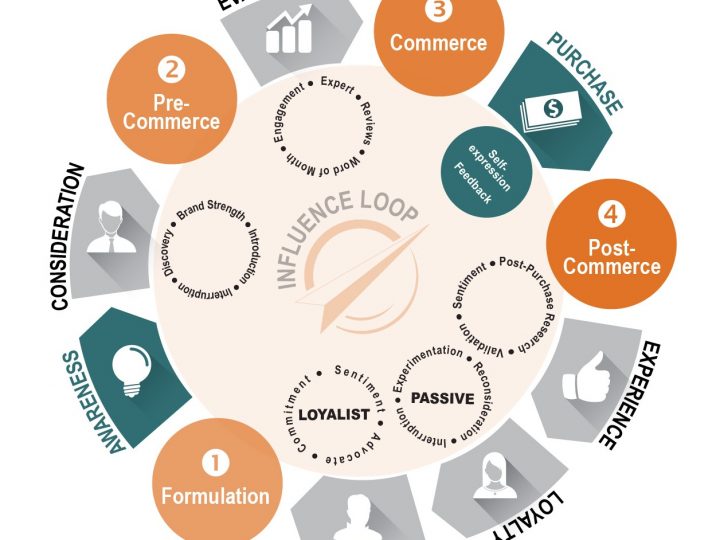
![Only 8% of Sales Leaders Prioritize Social Sales [New Data]](https://www.parsonref.ca/wp-content/uploads/2016/06/GettyImages-516755216.jpg)